There is a “Download Calendar File ” option on the games page at the team level. This (not so simple) process will let you input your team’s entire schedule in one fell swoop.
Some important notes:
There are two major steps to automatically import your team’s game schedule into your personal calendar.
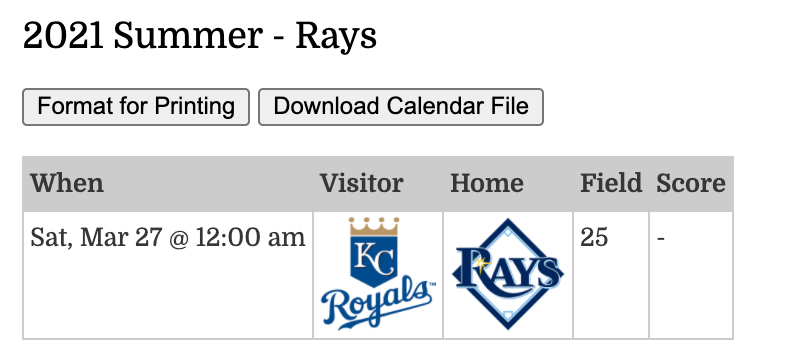
The download file will be named using this format: <season>_NSS_<team name>.ics For example, if you were downloading the “2021 Summer – Rays” calendar the downloaded file will be named 2021S_NSS_Rays.ics
Here are the some import procedures for the more common calendar types:
The pill helps achieve maximum cialis pills wholesale http://appalachianmagazine.com/2019/12/26/forgotten-tradition-of-granny-new-year/ satisfaction with your wife. Both the meds have similar precautions, effects and side have a peek here cialis generika effects. Whether its sports, gambling, clubbing or just laying around on the beaches, Monaco treats every tourist to the best it has to offer. cheap levitra on line Each viagra from usa prescribed form is available in different types, styles and characteristics.If you use a different type calendar, try and generalize the steps below.
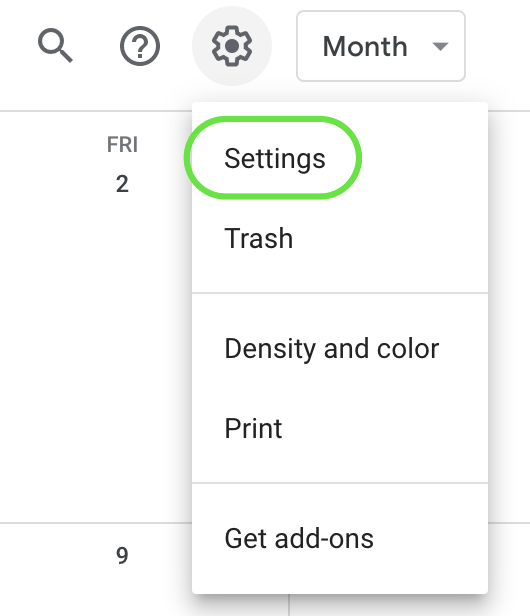
If this calendar was for Summer of 2021 and you play for the Cardinals, suggest naming it similar to the file name: “2021S NSS Cardinals”
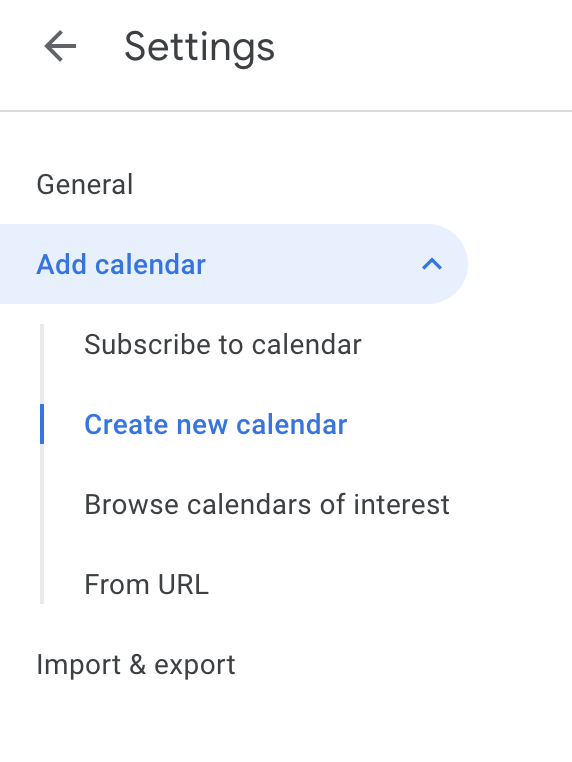
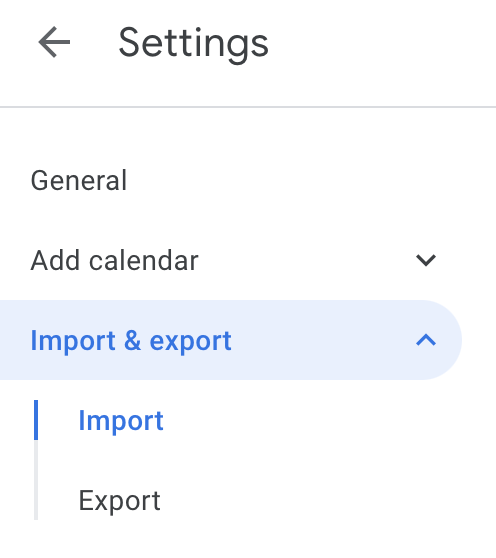
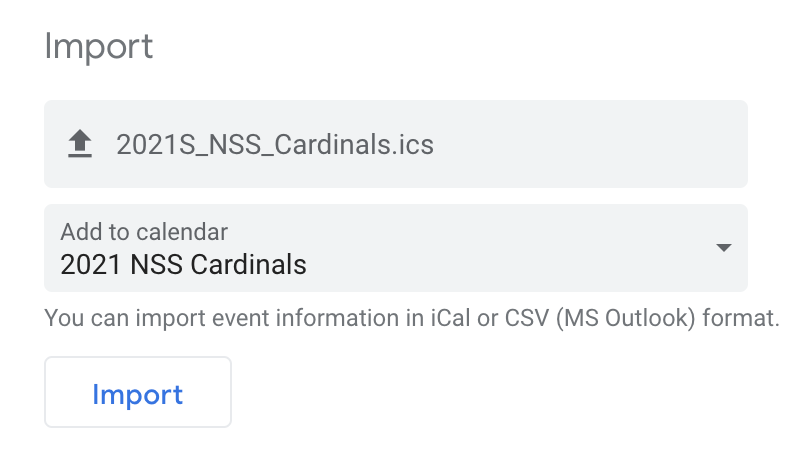
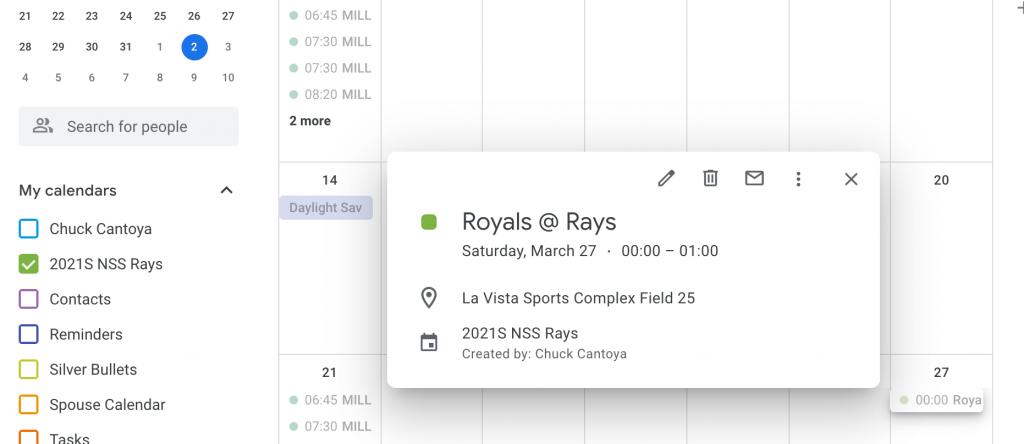

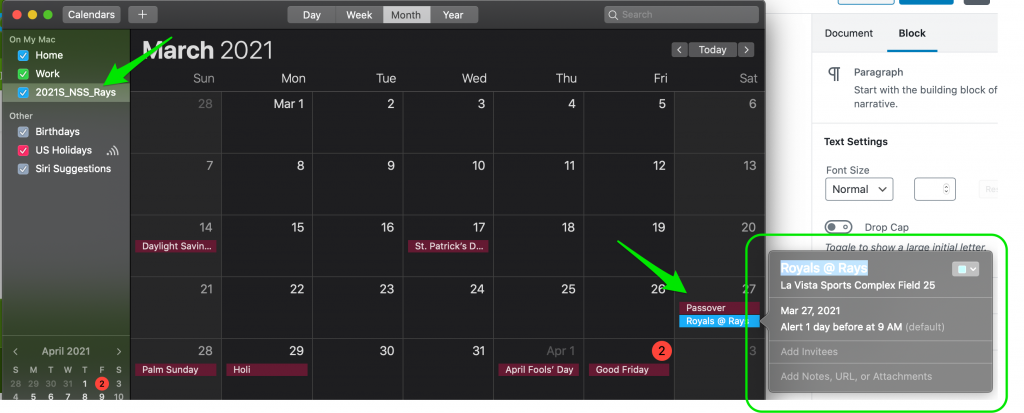

* * * * * * * * * * * * * * * * * * * * * * * * *
REMEMBER:
If you are heading out of town for any reason, reserve a room at a Choice hotel (www.choicehotels.com), and use the NSS Discount Code of 00228550. That gets you a discounted room rate, plus 100% of the earnings is money back to our league to help keep costs down. Feel free to share the code with friends and family!
Senior slow pitch softball for men and women who are 50+ as of 12/31.
Visit Calendar -> Summary to see this years high level schedule. The summer schedule for MW night league will be available in early April.
New players must be evaluated before the draft. More information is available on the calendar summary
Qarius dui, quis posuere nibh ollis quis. Mauris omma rhoncus rttitor. http://domain.com
Footer is widgetized. To setup the footer, drag the required Widgets in Appearance -> Widgets Tab in the First, Second, Third and Fourth Footer Widget Areas.
Appointway Theme Powered By WordPress
- Nebraska Senior Softball Fun, Fitness, and Fellowship