How to register
Registration is a multi-step process, best performed on a computer. However, if you are using a smart phone or tablet, turn the device to landscape mode for best results. Most registration problems are caused by phone or tablet use.
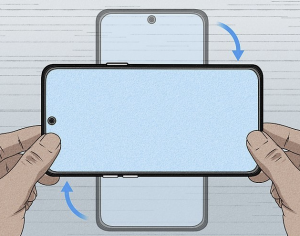
Log in to the NSS website:
- Visit neseniorsoftball.com
- Find the Login button
- Found in the top right corner on a computer
- Found somewhere down the page on a phone or tablet
- If you are already logged in, you will see “You are logged in as <your username>. Logout” and skip the Login step.
- Click Login, which will take you to a WordPress screen where you enter your NSS username and password
- If you are new to the NSS website, click “Register”. Note that only Monday/Wednesday night players will be granted a username and password.
- To help expedite your account request, email web-administrator@neseniorsoftball.com, stating your full name and reason for requesting an account.
- Please note that the username that you choose is permanent and CANNOT BE CHANGED at a later time.
- If you forgot your password, click “Lost your password?”. You will eventually receive an email to reset your password. If you need it faster, email your request to web-administrator@neseniorsoftball.com
- If you do not get a response in a day or two, please email web-administrator@neseniorsoftball.com
- Registration
- If you are registering during the season’s normal registration period, visit neseniorsoftball.com/register-now
- This will make you eligible to play as a regular player on a team
- This link is ONLY available during the normal registration period
- If you are registering outside the season’s normal registration period, visit neseniorsoftball.com/register-late.
- This will put you into the “pool”, making you available to play as a substitute player. There is no guarantee that you will play as a pool player
- This link is only available outside the normal registration period
- Read the page and click on the Online Registration link
- Fill out all the fields
- Personal Information – Populate or correct if necessary
- Emergency Contact – Populate or correct if necessary
- Privacy Settings – Populate or correct if necessary
- Jersey Preferences – Pool players and fall season players will not receive a jersey
- Playing Position Preference
- Gold – what is your more preferred position?
- Silver – what is your second most preferred position? This is not required.
- Bronze – what is your third most preferred position? This is not required.
- Availability – give your best guess answer
- 0 means that you cannot make any of these dates
- 8 means that you can make all of these date
- Note that there may be more or less than 8 of each date in any given season
- If you want to enter the draft, click the box. All new, non-pool, players are entered into the draft
- If you want to manage a team, click the box
- Read the PLAYER LIABILITY RELEASE STATEMENT then check the “I agree…” box
- Signature – enter your name EXACTLY AS SHOWN in the first and last name within the Personal Information section. That includes lower and upper case letters. FAILURE TO CORRECTLY SIGN THE FORM WILL RESULT IN A FAILED REGISTRATION ATTEMPT.
- Click Submit
- If all is well, you will be given an opportunity to pay with PayPal or to mail a check to the Director of Player Personnel. YOU ARE NOT REGISTERED UNTIL YOU HAVE PAID.

